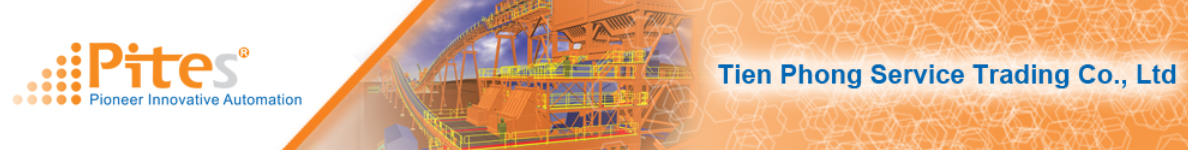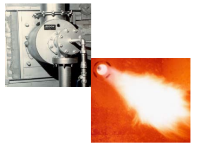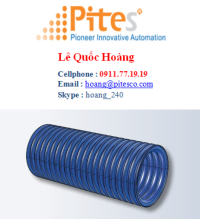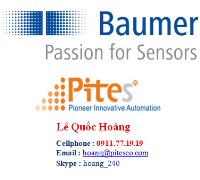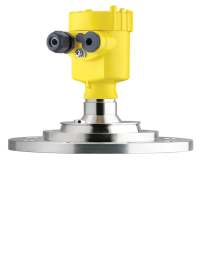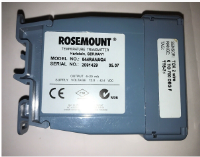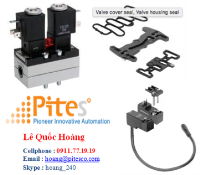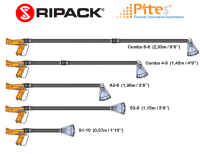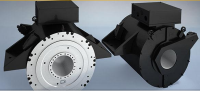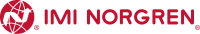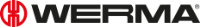Đại lý GreenMountain Vietnam
OXYGEN AND TEMPERATURE PROBE
Oxygen is one of the most important indicators of compost pile health. Oxygen can rapidly deplete if a pile is not aerated or does not have adequate porosity. The GMT Oxygen and Temperature Probe, or OT Probe provides real time oxygen readings for your compost operation. The probe simultaneously measures temperature and oxygen at the tip of the probe. The air sample is pulled through the probe stem using a hand pump as shown in the photo below. The rocker switch on top of the case switches the LCD display between the oxygen or temperature readings.

SPECIFICATIONS:
- Oxygen range of 0-99%
- Temperature range of 0-199 deg. F(-18 to 100 deg C)
- Fast response time
- Long life oxygen cell(approx. 2 years)
- 1/2″(12.7cm)high digital LCD display
- Low battery indicator
- Single 9 volt alkaline battery operation
- Rugged 3/8″ diameter stainless steel probe
- Solid state temperature sensor at probe end
- Removable filter probe tip
- Easy oxygen calibration
- Steel and aluminum monitor construction
- Laminated vinyl finish (not paint)
- Gold plated switch and probe contacts
- Weather resistant construction
- Monitor LxWxH= 6 1/2x 4 1/8x 1 1/2(165x105x38mm)
- Centigrade OR Fahrenheit temperature display
HOW TO USE THE OXYGEN AND TEMPERATURE PROBE

Video: Using GMT’s Oxygen and Temperature Probe
The OT probe is easy to use. Here are the steps:
- Calibrate the sensor to ambient air oxygen concentration of 21%.
- Use a micro screw driver to adjust the set screw on the LCD to 21% while priming the hand bulb.
- Insert the probe into the compost pile. The ideal depth is a minimum of 2’. This is because natural convection on the surface of the pile will oxygenate the pore space.
- With the probe inserted, begin priming the hand bulb to draw air into the sensor.
- Press the rocker switch to show oxygen reading on the LCD screen.
- Watch the reading until it stabilizes and make note of the value.
- Push the rocker switch in the other direction to get the temperature reading.
Use a notepad or our Windrow Manager App on the iPhone to record and graph the data.
CLEANING THE OXYGEN AND TEMPERATURE PROBE TIP
 The probe has several orifices that the air sample is drawn through. The orifices become clogged after several uses as the compost fines get pulled into the holes. The tip is removable and has a brush connected to both clean and filter the air. Simply remove the screw and pull the tip out and swivel the brush and your probe is ready to take more samples. Remember to bring a micro screw driver with you when you are sampling in the field.
The probe has several orifices that the air sample is drawn through. The orifices become clogged after several uses as the compost fines get pulled into the holes. The tip is removable and has a brush connected to both clean and filter the air. Simply remove the screw and pull the tip out and swivel the brush and your probe is ready to take more samples. Remember to bring a micro screw driver with you when you are sampling in the field.